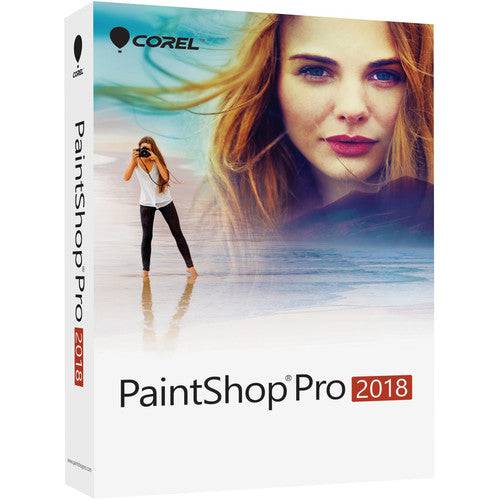
Corel PaintShop Pro 2018 (DVD with Download Card)
Condition:
- Photo Management and Editing Software
- Customizable User Interface
- Non-Destructive Layer-Based Editing
- Camera RAW Lab
- HDR and Lens Correction Tools
- Updated Crop, Clone, and Text Tools
- Support for 3rd-Party Plug-Ins & Brushes
- Welcome Tab & Learning Center Tutorials
- Integrated Sharing & Social Media Tools
- Compatible with Windows 10, 8/8.1, and 7
13000
42922793074854
Corel PaintShop Pro 2018 (DVD with Download Card)
7416728944806
Corel PaintShop Pro 2018 (DVD with Download Card)
















































